

The Films on Demand database is a dynamic resource that is updated regularly to improve usability. Screen shots are provided to give an overview. The interface you access may be slightly different from the images provided in this guide. In those cases, look for similar labels to achieve your desired goal.
Most (but not all) videos in Films on Demand include closed captioning, and the database is adding new captioning to content every day. Captions are turned off by default, but can easily be turned on by following these steps:
Note: In order to comply with accessibility laws, videos must included closed captioning if you are embedding into the LMS or you are requiring all students to watch the video as part of an assignment. You can use closed captioning as criteria when searching for films in the database. Follow the steps for Advanced Search described in the Finding Titles & Segments section of this guide.
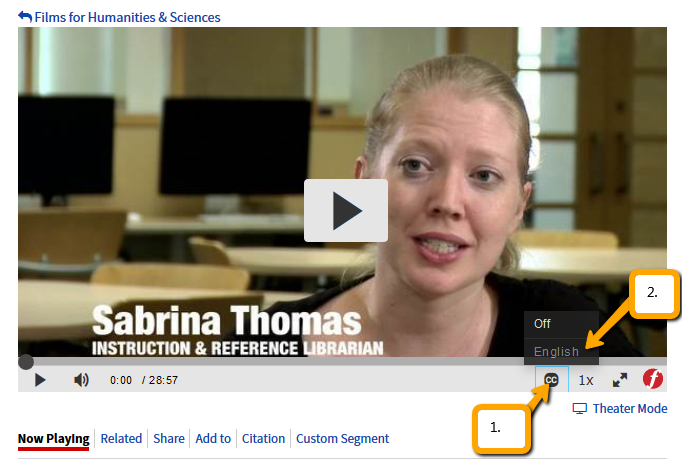
Interactive transcripts are available for a growing number of videos in the database. With them, users can
If a title has a transcript available, a "Transcript" link will display above the video.
Note: You can use interactive transcripts as criteria when searching for films in the database. Follow the steps for Advanced Search described in the Finding Titles & Segments section of this guide.
